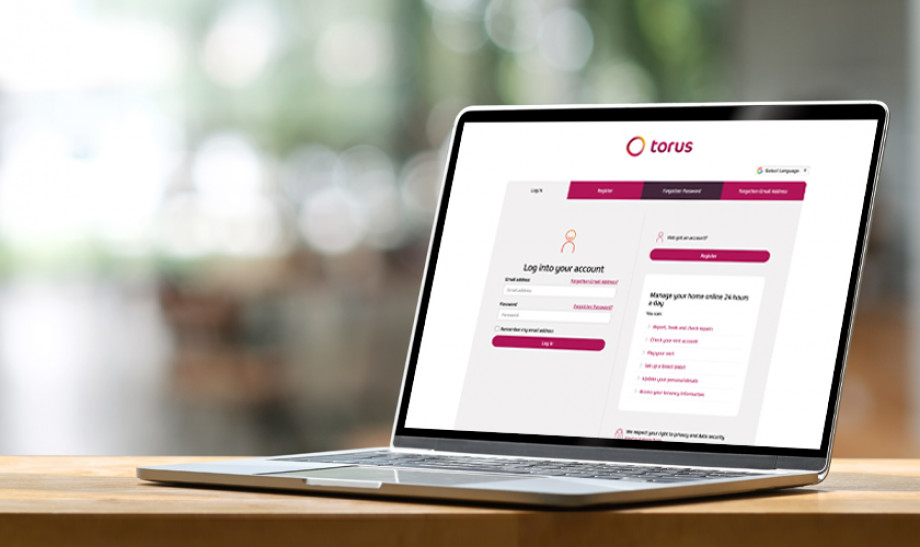
Improving our online services
We are improving our online services to bring a fresh look and feel, and better security, to your online account.
Planned maintenance
There are no known issues with the portal. To access the new portal you may need to reset your password or reregister for an account. See below for details on how to do this.
We are sorry for any inconvenience this causes.
Improved security
One of the main changes to your online account will be improved security.
To help protect your account, we are introducing an additional level of security, known as multi-factor authentication.
Multi-factor authentication provides additional security to your account by requiring more than one piece of information to prove that you are who you say you are.
Instead of just your password, you will now be required to provide a code sent to you by email or text.
I have been asked to reset my password
If you have logged onto your Torus online account in the last 6 months, you should receive an email from noreply@torus.co.uk with a link to reset your password.
Please note: this link will only be active for 24 hours, but don’t worry if you miss this. You can reset your password at portal.torus.co.uk.
Your new password will need to have at least:
- 12 characters
- 1 capital letter
- 1 lower letter
- 1 number
- 1 special character (for example, ?!ӣ%^&)
Once you have confirmed your new password, you will be asked to set up an additional level of security by having a code sent either to you by email address or text.
I can’t log into my online account
If you have not logged onto your Torus online account for 6 months or more, you will need to re-register for an account.
To register for an online account, you will need:
- Your tenancy reference number (which is a 9 digit number you can find on your tenancy agreement)
- First name and surname
- Date of birth
If you do not know your tenancy reference number, please contact us.
If the tenancy reference number doesn’t match the details we have on record for you, you will not be able to access your online account and you will need to contact us.
When registering for an online account, you will need to create a password. This password must have at least:
- 12 characters
- 1 capital letter
- 1 lower letter
- 1 number
- 1 special character (for example, ?!ӣ%^&)
Once you have confirmed your new password, you will be asked to set up an additional level of security by having a code sent either to your email address or your phone.
If you are still struggling to access your online account, please contact us.